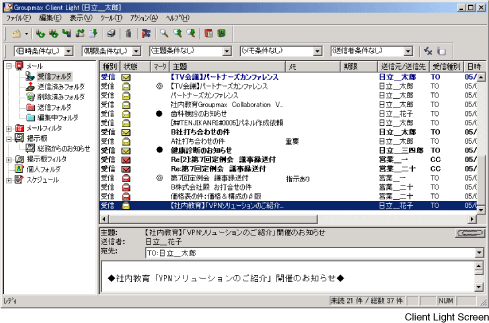Rich and meaningful communication from collaboration portals optimized for speed and usability.
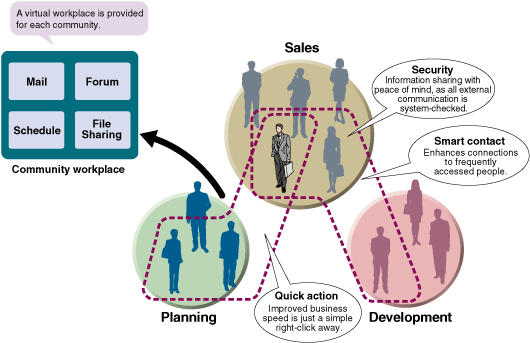
Groupmax Collaboration provides virtual workspaces called workplaces for efficiently supporting individual work as well as community information sharing and collaboration. Two types of workplaces are available: one is the private workplace which provides a work space specific to an individual member, and another is the community workplace which provides a work space common to all community members. The community workplace can contain only information required for each community and therefore enables efficient communication and information sharing.
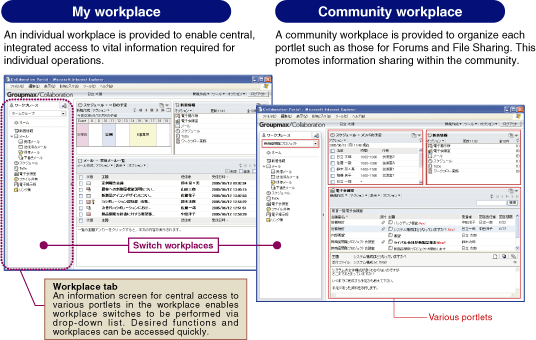
A familiar interface for frequently used menus and operations.
The same great usability of a Windows® application, in a Web-based interface. For example, items in the Mail screen can be right-clicked to display a related menu with reply, forward, and delete operations. The operation environment also supports drag and drop, as well as double-clicking, to facilitate prompt action.
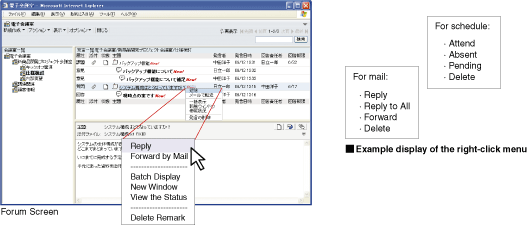
Contact tab functionality to facilitate access to people.
The provided interface enables operations oriented around people, the core concept of collaboration. Frequently contacted people are registered in the contact tab. This tab is displayed during meetings in Forums, so that a user can send mails and check schedules for those in their contact list who the user wishes to consult. Once the mail is sent or schedule is checked, the meeting can resume promptly.
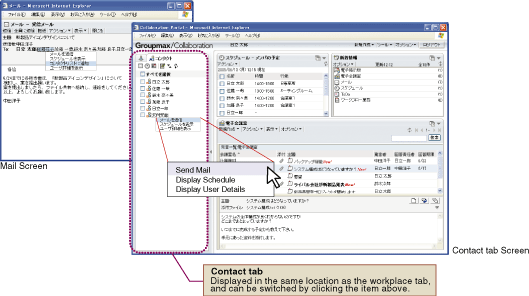
Prevention of leaked information and illegal access, for information sharing with peace of mind.
Communication and information sharing is backed by functionality to enhance security. For example, mails with attachments need not contain the files themselves, as a URL of the location of File Sharing can be included instead. This way, those without the appropriate access permissions cannot download the files.
Also, the recipient's address can be checked for confirmation by the user, to prevent transmission to a mistaken address. Finally, files can also be checked for viruses when they are stored in an email or file share.
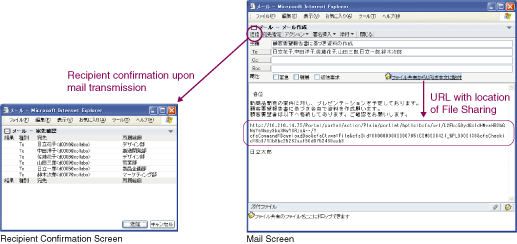
Anytime, anywhere portal accessibility.
Dynamic access to mail and schedules is available anywhere from a PDA or mobile phone, on the road or at home, to help take advantage of time in transit.
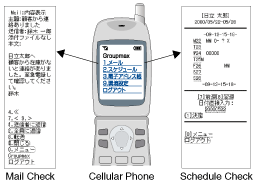
An operation environment with superior usability.
Other clients can be used in addition to workplaces, such as a dedicated client with rich functionality (IntegratedDesktop), a Web-based client that does not require installation (WebDesktop), and a familiar mail client (POP client). In addition, a new client optimized for mail and schedule usage is provided with improved functionality and usability (Client Light). Client Light supports searching of mail contents, draft functionality, and a recycling bin, to streamline operations for frequent mail users.