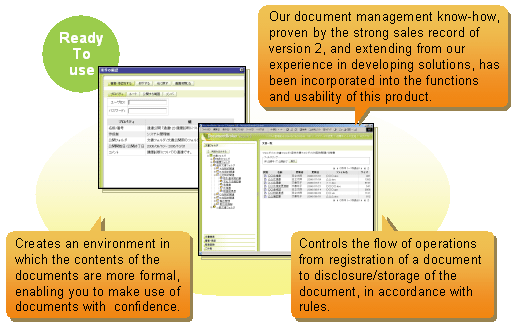A new product, uCosminexus DocumentBroker Version 3 Standard GUI, has been added to the version 3 lineup. uCosminexus DocumentBroker Version 3 Standard GUI has been created by extracting and incorporating know-how in such areas as basic functions and usability, which comes from the wide range of experience we have accumulated so far in building document management systems. The product provides support for functions such as assessment/approval, electronic signature/time stamp, and audit trail as its standard functions.
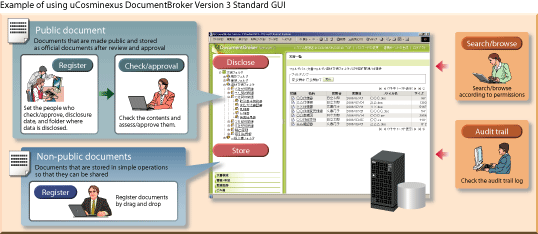
This is a sufficient document management application product, which can be used immediately after introduction.
It enables you to control the flow of operations from registration to disclosure/storage of a document, in accordance with clear rules.
| Management | Attribute Management | Enables you to manage documents with attributes such as title and date of creation. It also enables you to sort or search documents by attribute. |
|---|---|---|
| Folder classification | Enables you to manage a set of documents in a folder. There are two folders; a public document folder that stores the assessed/approved documents, and a document folder that stores general documents. | |
| Version Management | Enables you to manage the history of a document. You can check the history of updates, and extract documents from previous versions. | |
| Access control | Enables you to add access permissions to documents and folders, which control read/update/delete operations on documents and folders. | |
| Document type master | Enables attribute item sets to be defined as a document type, for each document purpose (such as for reports, specifications, and manuals). | |
| Document numbering | Enables documents to be numbered according to specified rules. | |
| Document archiving | Archives registered documents in the Hitachi Content Archive Platform storage system. | |
| Use of document | Document registration | Enables documents to be registered from a browser. Files can be specified by browsing from the Register button, or dragging and dropping. |
| Review and approval | Enables documents to be reviewed and approved to certify their legitimacy. | |
| Electronic signature/ time stamp*1 | Enables electronic signatures and time stamps to be added to documents during approval, to reinforce their legitimacy. | |
| Document publication | Enables reviewed and approved documents to be automatically registered in the public documents folder, to be treated as public documents. | |
| PDF-format referencing*2 | You can set up the system to enable documents that were entered in Microsoft® Office Word or Microsoft® Office Excel format to be referenced in PDF format. | |
| Search and retrieve | Enables you to perform full-text search, attribute search, narrowed search by folder, and newly-arrived documents search. | |
| Document linking | Enables links to be set for related documents, so that linked documents can be displayed in a list. | |
| Document moving and copying | Enables you to move or copy documents. | |
| Document registration from a linked multifunction machine | Enables you to generate images by scanning with a multifunction machine and registers the images as documents. | |
| Document URL acquisition | Enables you to copy the URL of a document to the clipboard. When the copied URL is pasted into an email, the recipient can directly access the document at the URL. | |
| Recycle Bin | Enables you to move unnecessary documents temporarily to the recycle bin. When deleted from the recycle bin, the documents are completely deleted from the document management system. | |
| Others | Audit trail logging | Enables you to log information including when, by whom, and what type of operation was performed on the system. This can be used as an audit trail when an audit is performed. |
| Document registration command and folder tree creation command | These commands provide functionality for registering multiple folders and documents in a single operation. | |
| Folder capacity limit | You can set a limit on the available capacity of a folder at the top of the folder tree. |
We recommend uCosminexus DocumentBroker Version 3 Standard GUI for document management systems that need to focus on internal control.
Screen shot of uCosminexus DocumentBroker Version 3 Standard GUI.