From installation to operation and management, finely-tuned responses to needs are supported and management workload is reduced.
The familiar tree and list configurations ensure easy-tounderstand display of states of user registration. Also, a wide variety of functions (including support of drag-and-drop operation) extremely helpful for operating management of user assets are provided.
Groupmax can obtain and collect the operating statuses of the system on a server or function basis. Also, you can use collected information for planned and effective expansion and migration of systems.
To prevent unauthorized access to the system and delay in the mailing process, Groupmax provides real-time screen display of various statuses such as user authentication and mail delivery.
This enables quick response to unexpected events and therefore users can operate the system with confidence.
To block out computer viruses, files attached to received mail are checked on the server. Damage by the viruses can be prevented.
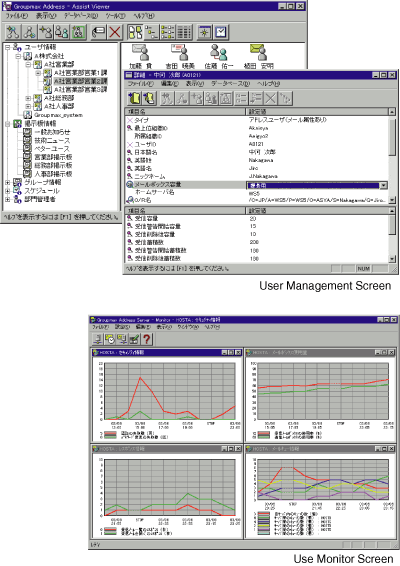
For information infrastructures, the stability of the system is essential. Even when the system becomes unavailable to continue its service, the failover function has a stand-by server to take over the service. In this way, Groupmax realizes a failure-resistant system that can offer a stable business environment.
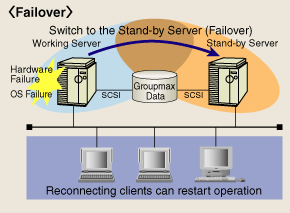
Backup can be performed while workflows, the mail system and the document management system are running, so users need not stop business.
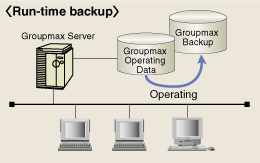
The server program can be configured through a wizard, so the users need only answer questions to complete the configuration. The wizard can be used to install even a system consisting of several servers, and can set up various usage types of systems in short periods. This greatly reduces installation cost.