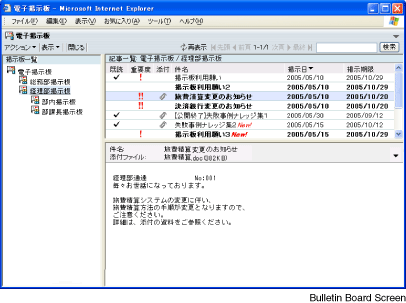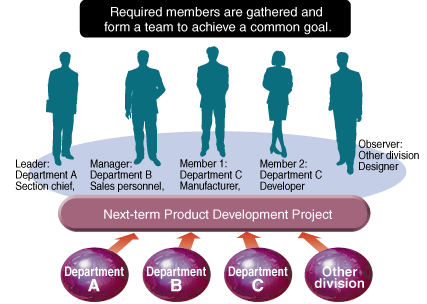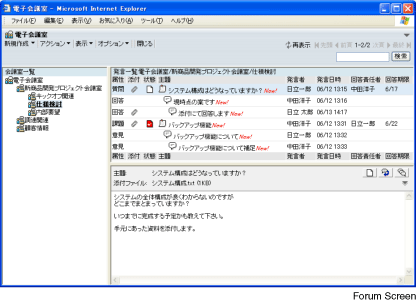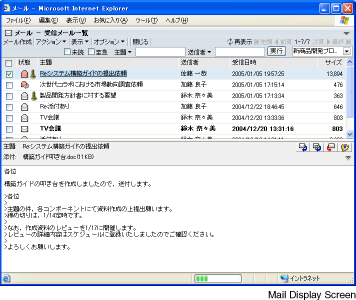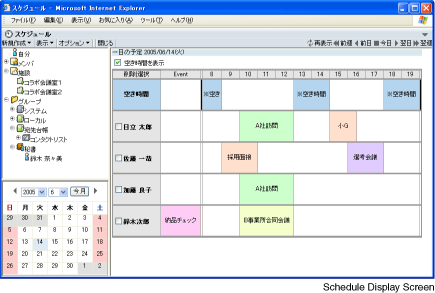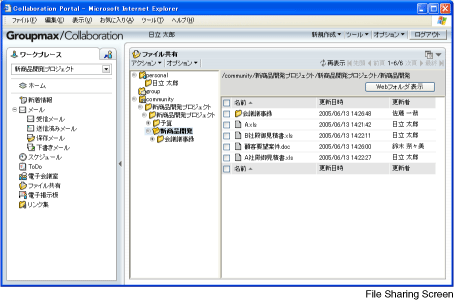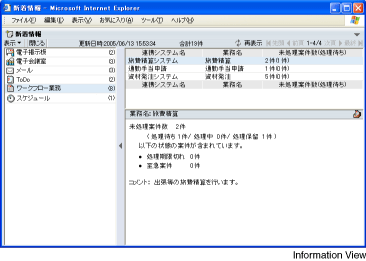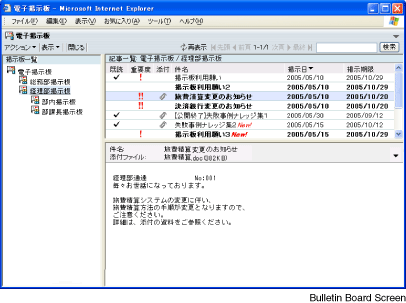Groupmax Collaboration supports various business scenes and provides useful communication tools.
Community Management
Forming communities beyond the organizational framework, with roles for each member.
Support is provided for creating communities and managing the members that belong to them, as are templates for each kind of community, such as topdown, bottom-up, or interest groups. Users can easily create communities suited to their goals.
- New roles can be defined and set up, and then added.
- Access permissions can be set for a community's shared information, and the existence of the community can be hidden from users.
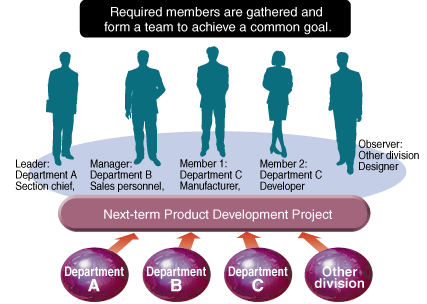
Forums
Conversations regardless of time and place, for rapid discussion solutions.
Meeting statuses such as Undecided and Decided are displayed during the exchange of opinions, to avoid discussion dead-ends and obsolescence common to electronic forum systems. Also, topics that come up during discussion can be drilled down into another sub forum on the spot, to prevent loss of discussion focus.
- The replier in charge and response period can be set, to make the deadline until final decision and roles of each member explicit.
- Access permissions can be set based on the roles within the community.
- Templating functionality can be used to prepare templates for each kind of idea, such as reports, questions, and responses.
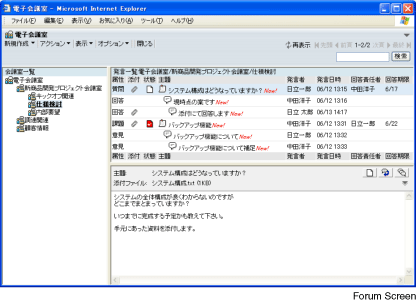
Mail
Smoother exchange of information within the community.
Mail can be created and checked, and filtered in community workplaces so that only sent mail from a given member is displayed. Also, you can save the mail and check the read status of the sent mail. A preview display is provided to view mail contents at the same time as the list view.
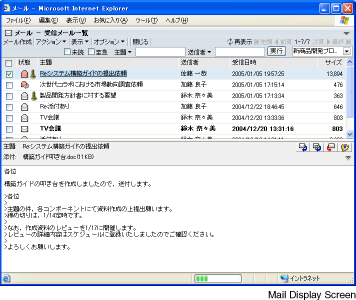
Schedule
Quick understanding of schedules for community members.
Individual schedules can be managed and even shared between community members, to streamline schedule reservations. Schedules can be checked on a daily, weekly, and monthly basis. Multiple member reservations and facility reservations can be performed at the same time. Reservations can also be performed by searching for free time.
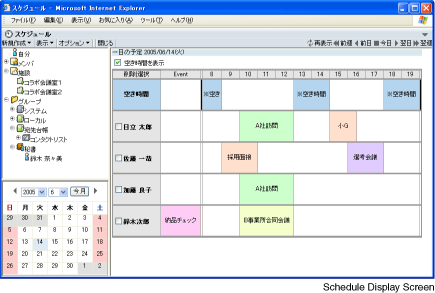
File Sharing
Information shared within the community, to be applied anytime, anywhere. Bulletin Boards
Files shared among members can be accessed and updated anywhere; on the road, in satellite offices, and at home. Also, since files attached to emails can be replaced by URLs of the location where files can be accessed and viewed, disk and network resource usage can be reduced, and leaked information can be prevented.
- Operations such as batch registration of files can be performed, since interfaces supporting WebDAV*, such as Windows® Explorer, are supported.
- Files can be locked while being edited to prevent access from other members.
- Folders can be separated by individual, group, or community as needed.
- *
- A specification that enables management (such as viewing or updating) of files and folders on a server, from a client (such as a Web browser).
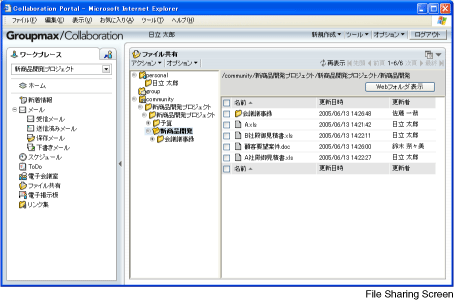
Information View
Required information can be grasped at a glance, enabling quick action.
The latest information can be picked up immediately by being summarized from prioritized portlets to check, such as Mail, Schedule, and Forum.
- Conditions can be specified to display the latest information. (For example, in Forums: Unread, Messages in the last XX days, and Undecided issue)
- Unprocessed workflow conditions can be displayed, to highlight those that require processing.
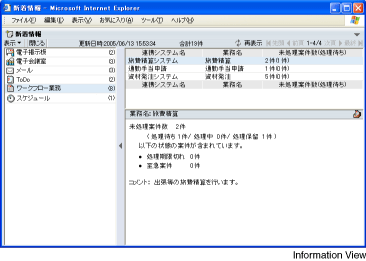
Bulletin Boards
Information can be posted for each organization.
Information such as notifications and announcements can be posted for each organization, to maximize intracompany information sharing.
- Statuses such as Read and Unread can be checked.
- Articles can be searched, even including attached files.
- The post date and post period can be set.